Revert & get back the old Facebook chat box
New Facebook chat box does have its fair share of problems. While you can hide new Facebook chat box, real issue is display of only online friend names as against automatically chosen list of friend names in the chat box. Also, users have to create Friend Lists to stay offline to specific Facebook friends through limit availability option.
1. Facebook chat sidebar disabler Chrome extension and Firefox addon allows you to switch back to old sytle chat box easily. Once you install this extension in your web browser and reload the Facebook page – you should see old style floating chat box instead of chat sidebar. It probably makes Facebook think you are using smaller sized monitor and it is forced to show old style Facebook chat box.
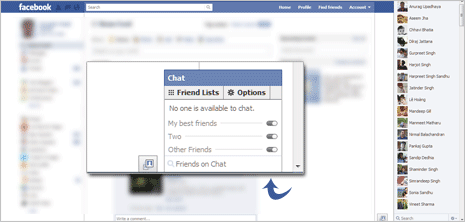
Open Facebook chat sidebar disabler extension webpage in Google Chrome browser. Then click install button to for automatic downloading and installation. After install, open Facebook account and you should see old sytle Facebook chat box.
Firefox users open Facebook chat sidebar disabler addon in firefox browser. Click Download Now button, after install restart Firefox browser. Then open Facebook in Firefox, you should see old style chat box.
